
Facebook Advertising Strategies: Custom Conversions

Gone are the days when Facebook advertisers had to rely on a selection of behaviours and interests combined with demographic information to target audiences. Now we have more sophisticated ways to reach our audiences. Custom conversions provides the mechanism to develop audiences that convert, exclude those that do convert and optimise ads for specific conversions.
What is a Custom Conversion in Facebook?
Basically the custom conversion is when you tell Facebook that an action someone takes on your site is defined as a conversion – kind of similar to defining goals in Google Analytics. For example, showing someone a “thank you page” or “confirmation page” after they have booked an appointment with a sales consultant can be defined as a custom conversion. You simply tell Facebook that the URL of the “thank you page” equals a conversion.
Like for Google Analytics we want to define macro and micro conversions for our site. While a macro conversion is someone booking an appointment with a sales consultant or purchasing a product, a micro conversion may be downloading a brochure or watching a video on your site. These actions demonstrate that your visitor is interested in what you have to offer and, as marketers, our job is to develop that interest.
What can you do with Facebook Custom Conversions?
There are so many applications for custom conversions but the main ones are:
- optimising advertising for conversions,
- cross selling or up selling to converted audiences
- excluding converted audiences
If I define a custom conversion as the presentation of my ‘thank you page’, then I can choose the objective ‘conversions’ for my advertising. Facebook will optimise my ads for conversions, targeting an audience that is most likely to convert based on the data associated with previous conversions.
If I want to target a group of people who have visited a particular page on my website but who have not converted, I can set up a retargeting campaign for website visitors and exclude the audience who has converted.
The custom conversions support your funnel strategy. You can target people who register, download or sign-up to your opt-in for the next stage of your product ecosystem by creating an audience of the people who converted on your opt-in page.
How to set up Custom Conversions in Facebook
- First, you need to install the Facebook Pixel on your site (on every page of your website).
- If you’re using Facebook Business Manager, go to the Pixel page of your Facebook Business Manager account and in the top right, you’ll find the ‘create custom conversion’ button.
- In Ads Manager, start creating an ad and choose the objective ‘conversions’.
At the ‘ad set’ level, choose the conversion you want to optimise for. If you’re doing this for the first time, click on the button “define a new custom conversion”.
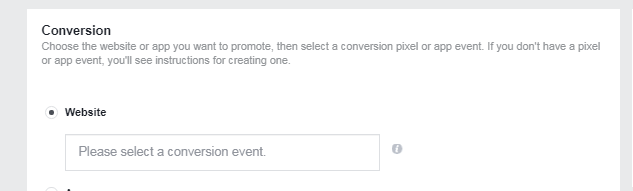
![]()
- Define your new custom conversion by adding the URL (equals) or part URL (contains)
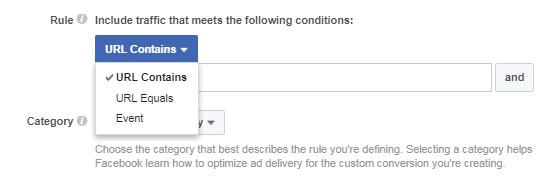
- Next you can define a category for your custom conversion – this is for reporting, and name your custom conversion.
- Click ‘create’ and it’s done.Your custom conversion is dynamic, it updates continually.
Next time you want to create an ad for conversions or use the audience that has converted you can locate it by clicking on the conversion objective and then choosing (rather than creating new) that conversion. To use the audience, you will find it in ‘saved audiences’.The same applies if you are using Business Manager, though it is better to go to the Pixel page and create all the custom conversions that are relevant for you at one time.Setting up custom conversions in Facebook is simple. Define your macro and micro conversions and set up conversions (and therefore, audiences) for them.Let me know in the comments, how you are using custom conversions. And, as always, if you want to know more, get in contact with us on info@drivemorebusiness.com.au