Tracking the Success of Your Facebook Advertising Campaigns
Tracking the Success of Your Facebook Advertising Campaigns
Part of setting your ad up for success is being able to measure it’s performance and there are a number of ways you can track your Facebook ads.
With the Facebook Pixel installed on your website, you can track the success of your Facebook advertising campaigns using Custom Conversions and Standard Events. You’ve also got the option of uploading offline event data, to track offline conversions from your ads. If you’ve attended any of my training programs, you will already be familiar with how to do this (and doing this, I hope).
You can also track the performance of Facebook and Instagram advertising in Google Analytics. This is particularly worthwhile because it allows you to measure your Facebook ads against your other channels within the one analytics platform – comparing apples to apples, if you like.
You’re most likely already seeing referral traffic from Facebook into Google Analytics under Facebook.com or m.facebook.com or l.facebook.com. This is tracking referral traffic from Facebook but not necessarily from your ads and not in a way that you can assess the success of your ad campaigns.
The way to track your Facebook advertising campaigns in Google Analytics is to use a trackable link or UTM code for your Facebook campaigns. You’ll include this link at the “ad” level of building your campaign.
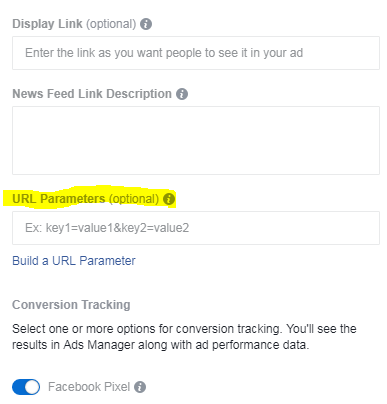
You’ll notice here that Facebook shows the option to build the URL parameter by clicking on the blue “build a URL parameter”. Your other choice is to use the Facebook Google Analytics URL Builder https://www.facebook.com/business/google-analytics/build-your-url.
I find this most handy because it prompts me to set it out correctly. Once I’ve built my tracking URL and included that in my ad, the Facebook Campaign is going to be tracked in Google Analytics.
You might want to track individual campaigns into Google analytics or build out a tracking URL for a set of campaigns – let’s say you are running a number of different ads over a 2 month period for a 2 month campaign. You could build the URL and use the same tracking URL for all your ads for the campaign. That way in Google Analytics, you will be able to see exactly the contribution your Facebook ads made to your campaign and effectively compare it as a channel to your search, display and other advertising.
Are you using tracking URLs in your campaigns? How do you organise tracking the success of your Facebook advertising campaigns?